Creating Impactful 3D Videos: Tips for Beginners
Understanding the Basics of 3D Video Creation
Creating impactful 3D videos can seem daunting for beginners, but with the right approach, it becomes an exciting journey of creativity and innovation. To start, it's crucial to understand the basic principles of 3D video production. This includes familiarizing yourself with essential software tools like Blender, Maya, or Cinema 4D, which are popular choices among creators.
These tools offer a variety of features that allow you to design, animate, and render 3D visuals effectively. The initial learning curve can be steep, but numerous online resources and tutorials can help you grasp the fundamentals. Start by experimenting with simple shapes and animations to build your confidence.

Planning Your 3D Video
An impactful video starts with a well-thought-out plan. Begin by defining the purpose of your video. Are you telling a story, explaining a concept, or showcasing a product? Having a clear objective will guide the entire creation process. Storyboarding your video will help you visualize each scene and ensure a cohesive flow.
Consider creating a detailed script to accompany your storyboard. This script should outline the narrative and dialogue, if any, providing a solid foundation for the animation process. Planning meticulously at this stage can save time and prevent potential issues during production.
Mastering Lighting and Textures
In 3D video creation, lighting and textures play a critical role in bringing your scenes to life. Proper lighting can evoke emotions and highlight important elements in your video. Experiment with different lighting setups to see how they affect the mood and perception of your scenes.
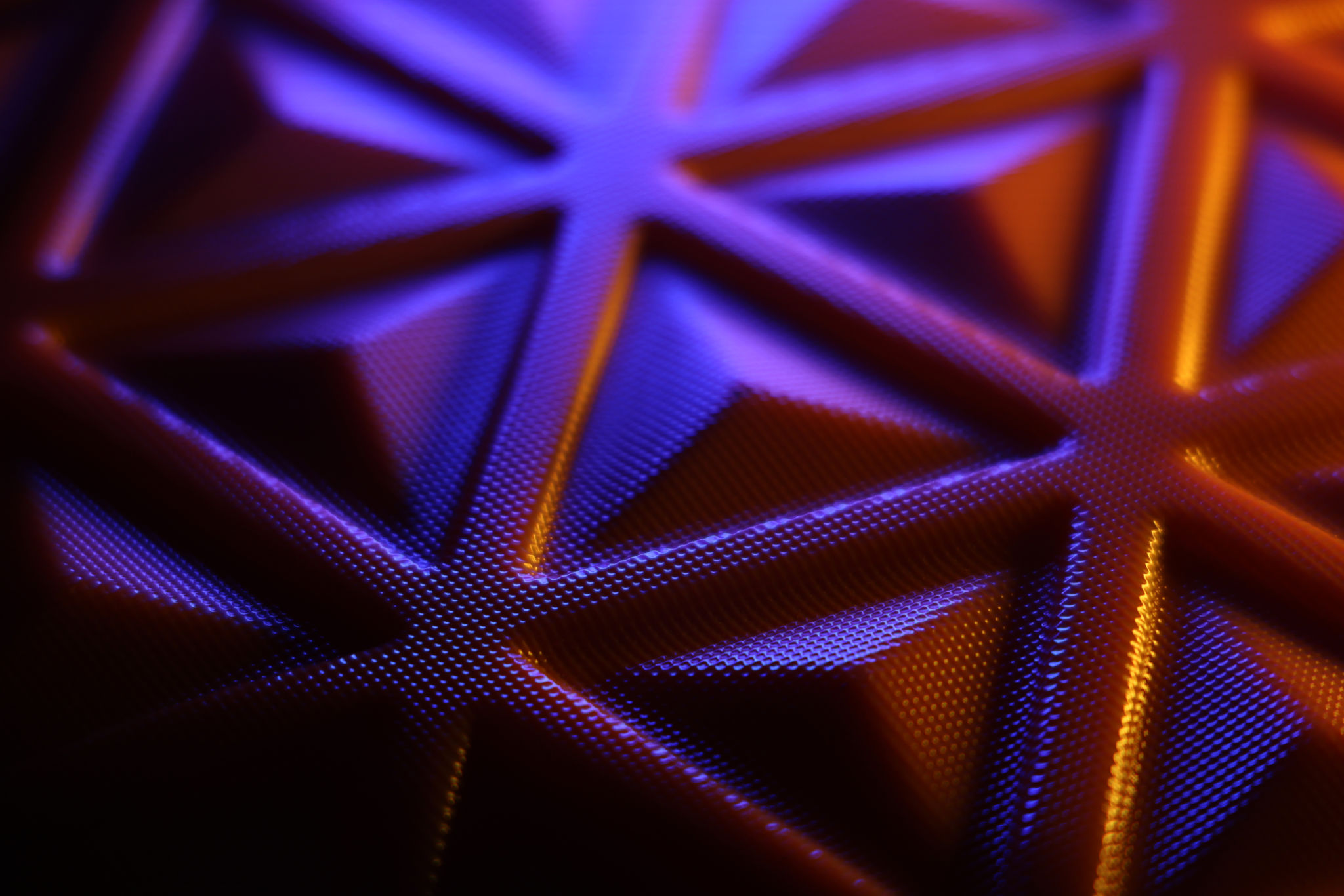
Textures add realism and depth to your models, making them more engaging. Take the time to learn how to apply and manipulate textures in your chosen software. High-quality textures can transform a basic model into something spectacular.
Animating Your Models
Animation is where your 3D models come alive. Start by learning basic animation techniques such as keyframing, which involves setting specific points of motion for your models. Understanding the principles of animation, like timing and easing, will help create smooth and believable movements.
At this stage, it's also essential to pay attention to detail. Small movements such as blinking or breathing can add realism to your characters or objects. Practice regularly to improve your skills and bring dynamism to your videos.

Rendering and Post-Production
The rendering process is where all your hard work is compiled into the final product. Ensure you choose the appropriate rendering settings for quality and speed, as this can significantly impact the final output. Understanding how to optimize rendering settings can save time while maintaining high-quality visuals.
After rendering, post-production is necessary for adding final touches. This includes color correction, adding sound effects, and incorporating music tracks to enhance the overall experience. Use software like Adobe After Effects or DaVinci Resolve to polish your video.
Tips for Continuous Improvement
Creating impactful 3D videos is a continual learning process. Stay updated with the latest trends and technologies in 3D animation by joining online communities and forums. Engaging with other creators can provide inspiration and feedback that can spur growth.
Don't be afraid to experiment with new techniques and tools. Every project is an opportunity to learn something new and improve your skills. With dedication and practice, you'll be able to create captivating 3D videos that leave a lasting impression.